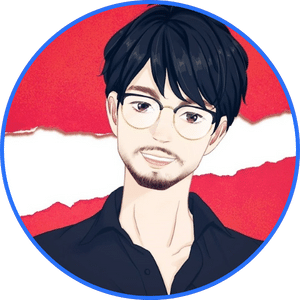Initial words...
If you are one of my regular readers then you might be knowing that I am a software developer by passion. I create application that solves problems, make them easier to solve, sometimes add ornaments to your digital life, and more.
Coding is my daily routine just like gaming. Besides that, I like to share my story with you all. So, this story is very sorrowful for me yet I must share it so that you can stay precautious.
How it happened...
On 6th January 2024: So, as my daily routine, last night, I shutdown my PC after completing one of my recent projects (WhisHper). Finally made the initial feature of the application working and completed last night. Tested it. It worked. Then I created a web story on “AI Prompt Engineering as a career in 2024” on posted it on iMiMDesign™ Co. I turned off my Xampp Control Panel server and shut down my PC.
I woke up and sat at my desk after the 1st hour of the day to continue the development further and perform some final improvements before deploying the application. I turned on my PC and as usual I opened the Xampp Control Panel to start the Apache and MySQL server. I clicked on the start buttons to start them. Apache server started but the MySQL server was being aborted again and again.
I tried to look for fixes online. I searched a lot about the fixes but no, nothing worked. Frustratedly, I deleted the folder “xampp” where the Xampp Control Panel was installed. Then I re-installed the Xampp Control Panel. Throughout this I never realize that I have my project’s folders and files inside the folder path xampp/htdocs/.
Such a disaster!
The realization...
I had a few projects under development and two of them were almost completed. I have been working on them for around the last two months now. When I realized that I had made a mistake, I was shocked and shattered!
How can I be so careless about the things I love the most! The big mistake I have made here is I haven’t taken any backup of the files anywhere else. I didn’t push them on GitHub or any other cloud platform.
Then maybe I would do a redo/undo but I didn’t get the chance because when you install Xampp Control Panel or Xampp server on your Windows system, it will ask you to restart your computer. So I did restart it without knowing that I had lost the most precious files of my life.
I can write them again. But it was so close and complete. Writing thousands lines of code from scratch is not a joke and its time consuming. I was about to deploy the application very soon. But things just turned out to be worse.
The trials to recover...
So, I started to look for a solutions that can recover the project folders and files. Unfortunately, I couldn’t find anything inside the $Recycle Bin folder either. I didn’t understand what just happened with my deleted file-folder. I couldn’t find them even inside the Recycle Bin folder. So I started searching for recovery software online. I asked in community groups. I went here and there online.
I checked for backups if by miracle anything had happened that could keep the files and folders backed up. But I wasn’t lucky and this has happened out of my carelessness. I knew about the System Restore service of Windows. So, I checked that too but restore points were only available for the 4th of January and a later few dates. But today is the 6th of January and I have made huge changes in these two days which I couldn’t lose. I also read online that documents are not affected by moving to a restore point. So, I skipped that restoring part.
The failed trials & hope...
I kept on trying to recover the files using multiple recovery tools. I have tried so many of them. But in the end, an open-source group member on WhatsApp, suggested me to use EaseUs software to recover the files. From his experience, he said that he has recovered his formatted drive’s data using the software. Although he has used many such tools he sent me a list of software that he tried.
I installed EaseUs and performed a scan inside the directory where my project files and folders were present. It took a few minutes but it scanned the whole directory and guess what?
It actually found the files and folders from Recycle Bin. But there’s more…
The failed attempt...
Seeing that I was so happy and was thankful to that Open Source group member that I was getting my project files back. So, I selected the files and folders to be honest. All of the project folders were inside the htdocs folder.
Without delaying further I clicked on the Recover button to recover the files. It asked me to choose a new folder to keep the recovered files and folders. I created a folder on another drive and set the location. Then I started the recovery process and it did its job.
I thanked the Open Source group member for the effort he made to help me get my lost data back. But the main issue was not solved at all. When I checked the files after recovery, most of the files were corrupted.
So, I lost the happiness that I just gained when I saw the files found on the EaseUs software. You can’t understand it until you make a house, and completely decorate it with concrete ornament and your desired decorations. You wake up the next day preparing yourself to enter the new house. You go to your dream house and you see that your new house’s neighbor has bulldozed it thinking that it was built in their property.
In my case, the neighbor is me, myself and I 🙂
My silly mistake...
The main mistake I have made here is I never took a backup of the projects. I used to think C/System Drive was safe and always protected. Also, when we install the Xampp Control Panel, it installs inside the System Drive by default. And for local development, I use Xampp. That’s how ending up keeping my project files inside the xampp/htdocs/ folder.
I should have taken a proper backup of the files each time I make changes. I could use Google Drive, One Drive, and many more cloud services available there. But I never thought of it like that something so shattering can happen just like that. Now I think I should code on the production server. Instead of turning on/off Apache and MySQL, I will just write the code on the production server, deploy it, and download it on the local computer. Ha ha!
No, I am not laughing but I making meme of mim. If you don’t know, my name is Md Mim Akhtar.
The lesson...
So, I learned a few things while looking for the solution and software to recover the deleted file folder. Many people suggested tools and guided me about the file system how it works how the lost files-folders can be recovered and if files are corrupted then why?
Now, I gave up on recovering a more precise version of the files and folder. I am alright (shattered) with the partially recovered files. Next time I’m working on them, I will set up the cloud backup sync first. After every change, I will keep record and sync the files to the cloud for backup.
Final words...
This incident has impacted my day. I was concerned and upset with the loss of the files. As the song goes like –
Toote makaan ek baar gir kar vaise bante kahaan hain
jaise the tune apanae dil se banaae
vo karigar yoon haathon se the sajaae
Anuv Jain
Gul
Maybe it does. I can make better UI/UX now. I have another chance and only option to work on the same ideas but this time with some experience, and extra knowledge and I know how I made it.
I thought of sharing the story with you guys as I always want to share. Maybe you can learn from it. To keep a backup of your files. Always remember, “There is a principle in computing: data will be lost”. Unless kept preserved.
To avoid it make a backup of the files every time you find a runnable version that works, and add notes to understand that version. There are plenty of version-controlling tools available that you can use, for example, Git.
So, I am ending this story here. Share it with your friends and colleagues if you think it is helpful for them. I will see you in my next story. Till then, take good care of yourself and your files.
Before you switch to other tab, check out this story behind Filifly – #1 Social File Sharing Solution form here.